Continuous Integration/ Continuous Delivery (CI/CD) is an Agile-based methodology that has been around for some years now. Many organizations have been using processes like this within their core product development programs for a while, but we are now also starting to see the emergence of CI/CD within the development and deployment of in-house OpenText Content Suite business solutions as well.
What is CI/CD?
For the uninitiated, CI/CD is an agile development methodology that combines two practices – continuous integration (CI) and continuous delivery, or deployment, (CD) depending on your flavor.
Continuous integration is an iterative development process that blurs the line between the development and testing phases of a project. It enables developers to create code in a collaborative fashion and merge their changes back into the main base as often and early as possible. This allows automated routines to generate, test and validate builds quickly and continuously.
Continuous delivery extends the continuous integration concepts by reducing friction in the deployment or release process. In CD, the steps required to deploy a build are highly automated so that code can be released into production safely at any time. Continuous deployment take this a stage further by publishing changes onto a live environment as soon as they are ready.
So what does this have to do with Content Suite?
As organizations scale their use of OpenText solutions, so the complexity of the business applications that they produce increases. In most instances, the simple use of documents, categories and attributes is quickly superseded by ever more complex workflows, forms and WebReports. As any system administrator who has ever developed these before will tell you, transporting them from a development environment to a testing one is far from a quick and agile process…
Producing business applications built around workflows and WebReports often involves creating highly complex sets of relationships between one object and others. At a small scale, these can be migrated by recreating any links by hand. It’s a little time-consuming, but generally it works. However, when more sophisticated applications are built, even by small teams of developers, this approach quickly fails to scale; mistakes creep in and timescales rapidly explode. So, how do you quickly integrate changes and deploy applications within Content Suite?
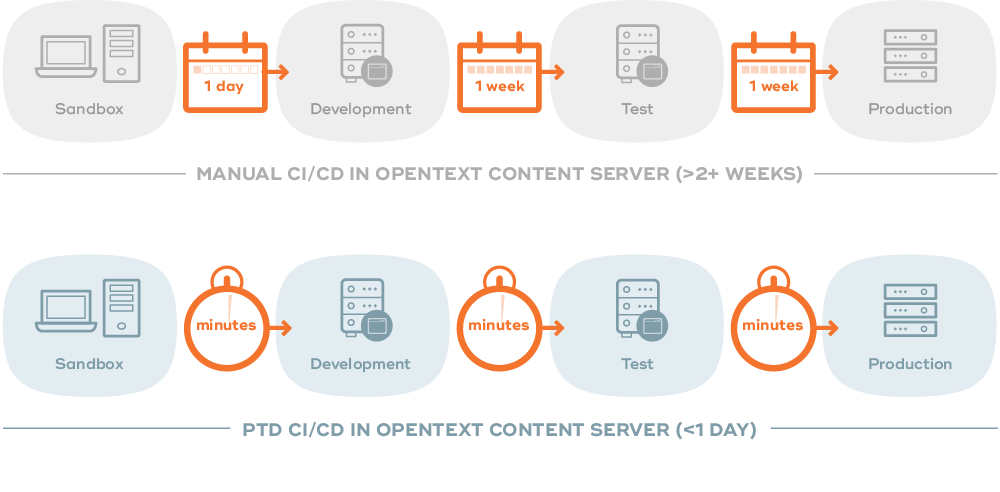
Automated content transport with GCI PowerTools for Deployments
As it’s name suggests, GCI PowerTools for Deployments is the perfect solution for automating the deployment of Content Suite applications from one server instance, to the next, to the next. Its simple, web interface enables developers to select the small sections of an application they are working on and deploy them within seconds from a local development instance to a central build validation server. The powerful migration engine within PowerTools for Deployments takes care of any background mapping processes, ensuring things such as users, groups, forms, templates, workflow attachments and other relationships are maintained as the content is moved to the new platform.
As the process continues, PowerTools for Deployments also functions within the deployment phase. Using automated background tasks, an entire application can be selected and migrated from a central build server through to a testing machine overnight, with minimal or no manual intervention. Using this approach, CI/CD within OpenText becomes not only possible, but a very practical approach to developing any WebReports and workflow based applications.
If you’d like to learn more about using CI/CD or any agile-based approach for deploying your Content Suite applications, then get in touch and we’ll show you how easy it can be.


